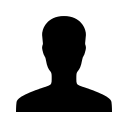How do returning students apply for Financial Aid?
How do returning students apply for Financial Aid?
All financial aid application expire at the end of May each year. If you plan to continue attending after the spring semester, you must reapply for financial aid.
Priority Filing Period
The FAFSA for the new award year becomes available October 1 of each year. We have established January 1 – May 1 as a priority application filing period for students returning in the fall. If you file your FAFSA within this time frame, you have the best chance of receiving all the financial aid for which you are eligible.
File a FAFSA Every Year
Although you can file the FAFSA for the new award year as early as October, remember to refile your FAFSA as early as possible — certainly no later than the end of the spring term. A new FAFSA needs to be on file to renew your federal financial assistance for the following summer, fall and spring terms.
File Your FAFSA On the Web
File your FAFSA on the Web for the upcoming school year as early as possible after February 1st even if you are unsure about your school plans for the fall.
Use Your FSA ID
You will need an FSA ID to access your FAFSA data online and update it for the new academic year. The FSA ID replaces the ED PIN as the way to access U.S. Department of Education websites and electronically sign your FAFSA.
Create or edit your FSA ID here.
Use the IRS Data Retrieval Tool
You should always try to use the IRS Data Retrieval option at FAFSA-on-the-Web to have your income tax information imported from IRS records to your application automatically. The FAFSA now uses your family tax information already on file from 2 years before so most students and parents should be able to use this option.
Using IRS Data Retrieval should make it easier for you and your family to complete the income sections of the FAFSA. You won’t have to try and find the correct numbers on your tax papers.
If you do not use the IRS Data Retrieval Tool when you file your FAFSA, you may have to submit IRS Tax Return Transcripts for you or your parents before your awards can be finalized.
Provide a Valid Email Address
If you provide a valid e-mail address when you file your application, you will receive an e-mail with a URL to access your application results in as little as 1 to 3 days. Be sure to look at your application results when you receive this notification and download a copy of the results (called a Student Aid Report, or SAR) for your records.
How Do I Reapply for TAP?
Reapply for TAP on the Web as part of the FAFSA on the Web process. When you have submitted your FAFSA, you will be taken to the FAFSA Confirmation Page. Look for “Optional Feature — Start your state application” on the Confirmation page to go to TAP on the Web. Here you will be able to reapply for New York State tuition assistance programs for full-time and part-time students.
If you do not complete the TAP on the Web application when you file your FAFSA on the Web, you will be sent an email with a link to that application after your FAFSA is processed.
Leave a comment?