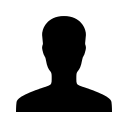Upload documents to Filenet - Document upload tool
Can I upload some forms for registrar,health and financial aid to my CUNYFirst account?
Document Upload Tool:
*You must notify the department upon upload*
**Admissions documents may not be uploaded at this time**
Your are able to securely upload documents required in the areas of Financial Aid, Health Services, and Registrar/student records. This new upload feature in CUNYfirst enables you to supply supporting documents that were previously required to be submitted in person. Upon submission, document files are stored in a FileNet Student Documents Repository and viewable by designated administrators in the relevant college and Central Office departments.
You can access the new “Document Upload” link in CUNYfirst by selecting Campus Solutions > Self Service > Document Upload. They then select the desired document classification (Financial Aid, Health Services or Registrar) type of document to be uploaded. File formats include the following, subject to a 20-megabyte size restriction each: PDFs, Microsoft Office files, and photos of documents (JPEG).
Detailed student instructions are available in Student Document Upload on the CUNYfirst Student Training page as well as from an announcement on the CUNYfirst portal page. If you are having an issue with a document upload you should contact: BMCC HelpDesk
Leave a comment?