Tuition Receipt
How do I get a receipt for paid tuition?
Students can request an itemized receipt/invoice (or eBill) on letterhead through CUNYfirst by following the instructions below:
Step 1: Log into CUNYfirst.
Step 2: Select Student Center from the left-hand menu.
Step 3: Scroll down to the Finances section, then select the Institution (i.e. school) for which you are seeking an eBill.
Step 4: Still under Finances, click on the drop down menu and select eBill.
Step 5: Disable pop-up blockers.
Step 6: To view a specific eBill, click on the eBill button next to the desired term. The eBill will open in a new window for you to print/download.
Step 7: To return to your Student Center, click on Return (Do not use your internet browser’s back button.)
Leave a comment?
0 Comments
Login
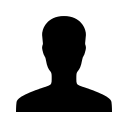

REGISTER WITH EMAIL

