How do students apply for FAFSA?
How do students apply for FAFSA?
Start by filing a Free Application for Federal Student Aid (FAFSA). The FAFSA is an online application that guides you through the questions you need to answer.
File Your New York State TAP on the Web Application
On the FAFSA Confirmation Page, look for "Apply for State Aid". Here you will be able to apply for New York State tuition programs for full-time and part-time students.
[Note: if you are not a New York State resident, this option will not be available.]
If you do not complete the TAP application when you file your FAFSA, you will be sent an e-mail with a link to complete it after your FAFSA is processed or you may apply for TAP here.
Leave a comment?
0 Comments
Login
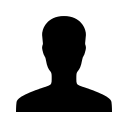

REGISTER WITH EMAIL

