Transfer Credit Evaluation Status
Have my credits been transferred?
You can check if your credits have been transferred in your CUNYfirst Student Center. Click the tile where it says “Course Planning and Enrollment”. In the drop-down menu select “View Transfer Credit Report” then you will be taken to a page that will list all your transferred course credits.
You can use DegreeWorks to find out how your transfer credits will apply to your degree.
Sign in at: DegreeWorks – BMCC (cuny.edu)
Instructions on how to look up a transfer credit audit on DegreeWorks can be found here: DegreeWorks – The City University of New York (cuny.edu)
For any further questions on how your transfer credits will apply to your degree, contact your academic advisor.
Leave a comment?
0 Comments
Login
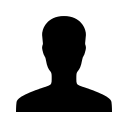

REGISTER WITH EMAIL

