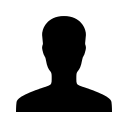Bursar Holds
What Bursar Hold do I have?
Negative Bursar Holds are the result of an outstanding balance on a student’s account. Bursar Holds can prevent a student from registering for their current semester at BMCC and other CUNY Schools - though note that CUNY will not withhold student documents due to financial holds, such as Bursar and Collections Holds.
Such Bursar Holds include:
Bursar Hold (BUR): Prevents registration. Only affects students at BMCC.
Bursar In-House Collections Hold (BIH): Prevents registration. Payable via CUNYFirst or the BMCC Bursar department. Affects students CUNY wide.
Account Control Technology (BAZ) Hold: Student’s account has been sent to a Collections Agency. Prevents registration and requesting school documents CUNY wide. All payments must be made directly to Account Control Technology. Contact ACT at: www.accountcontrol.com or via phone at (888) 830-7770.
Immediate Credit Recovery, Inc. (BIC) Hold: Student’s account has been sent to a Collections Agency. Prevents registration and requesting school documents CUNY wide. All payments must be made directly to Immediate Credit Recovery, Inc. Contact ICR at: www.icrcollect.com or via phone at (800) 234-4271.
Leopold, Gross & Sommers, P.C. Hold: Student’s account has been sent to a Collections Agency. Prevents registration and requesting school documents CUNY wide. All payments must be made directly to Leopold, Gross & Sommers, P.C. Contact them by telephone at (718) 625-2805
There can also be Positive Bursar Holds found on a student’s account which have no negative impact.
Such holds include:
Bursar Payment Plan (BPP) Hold: indicates that the student is enrolled in an official payment plan.
Bursar Do Not Hold (BNH): for special cases when a student should not have a negative Bursar service indicator (ie. late financial aid).
Bursar Do Not Cancel (BCF) Hold: for students that have their tuition and fees covered by a third party.
A student can determine whether they have any holds on their account by logging in to CUNYfirst and going to their Student Center and navigating to the Tasks and Holds section of the menu. Within that section you will find an additional Holds menu that will list all the holds on the students account, including information on the date and semester it was applied as well as the college and department the hold was issued from. In formation about holds can be further found by contacting the Bursar by email at [email protected] or by phone at 212-220-1300.
Leave a comment?